In Crush.pics you will have the choice of three types of compression Balanced (our favourite), Conservative and Custom:



Our new compression algorithm strikes the perfect balance between quality and image size. By intelligently calculating just how much compression to apply to each image, Crush.pics ensures that the new image looks as close as possible to the original.
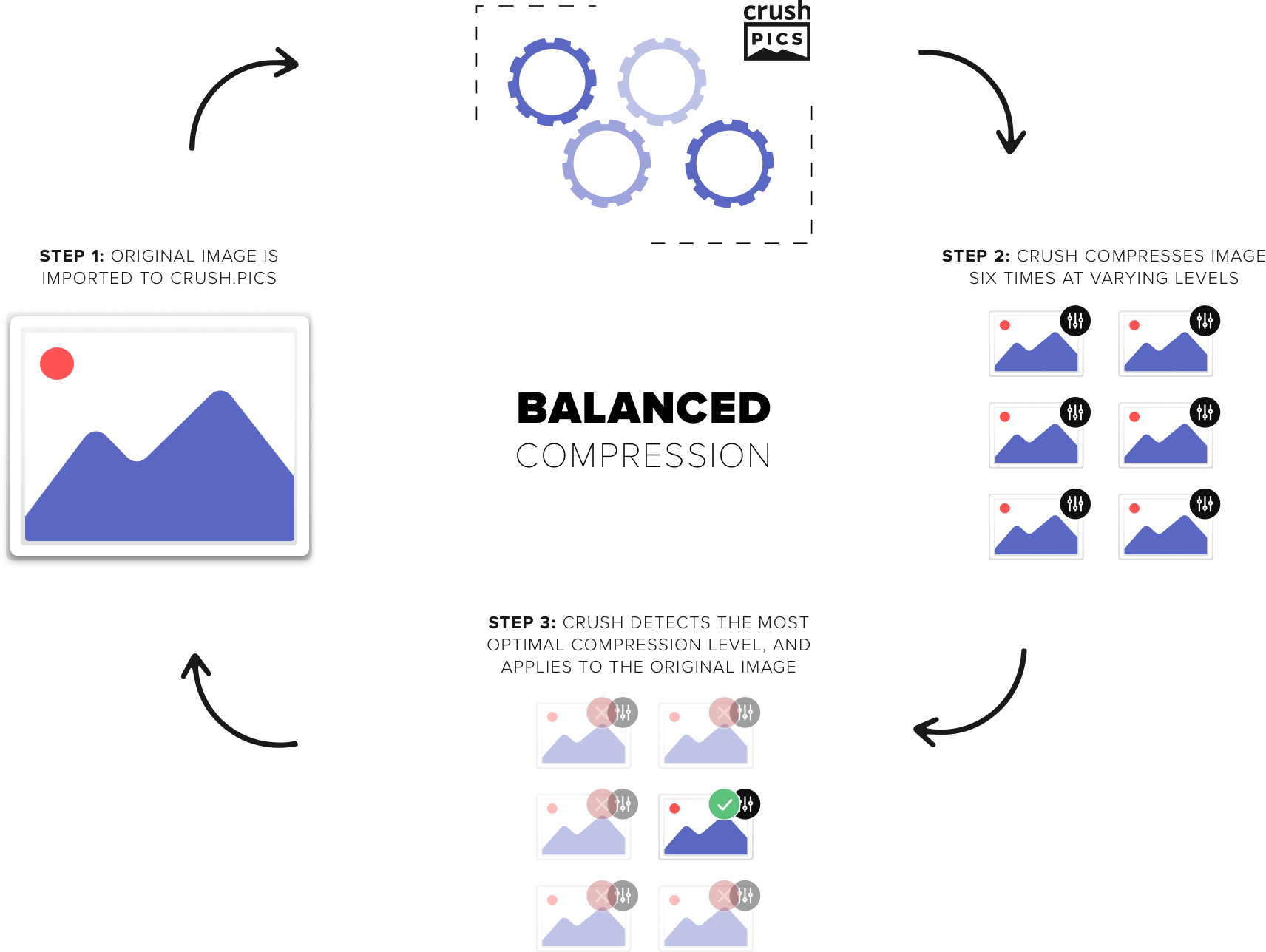
Makes use of a lossless algorithm to preserve every pixel in the image. Files look identical but will be slightly smaller in size and offer a slightly quicker download time.
Define your own settings for both JPG and PNG image files. This setting makes use of Lossy compression resulting in significantly reduced file sizes.

Smaller image sizes equal quicker page load times, quicker page load times equal happier customers — it’s a win-win!

Let search engines discover and understand your product images. Use default settings or create your own naming convention.

Optimise your ALT tags with Crush.pics to help search engines index your image appropriately and support visually impaired customers.

Set and forget. Once you're happy with your settings, Crush.pics will work away in the background compressing and renaming as you go.
Crush.pics helps reduce the file size of your store’s images using a technique known as “image compression”. By removing unneeded data from your images the will look almost identical to their original but take considerably less time to download. Google loves fast websites and so will your customers.
